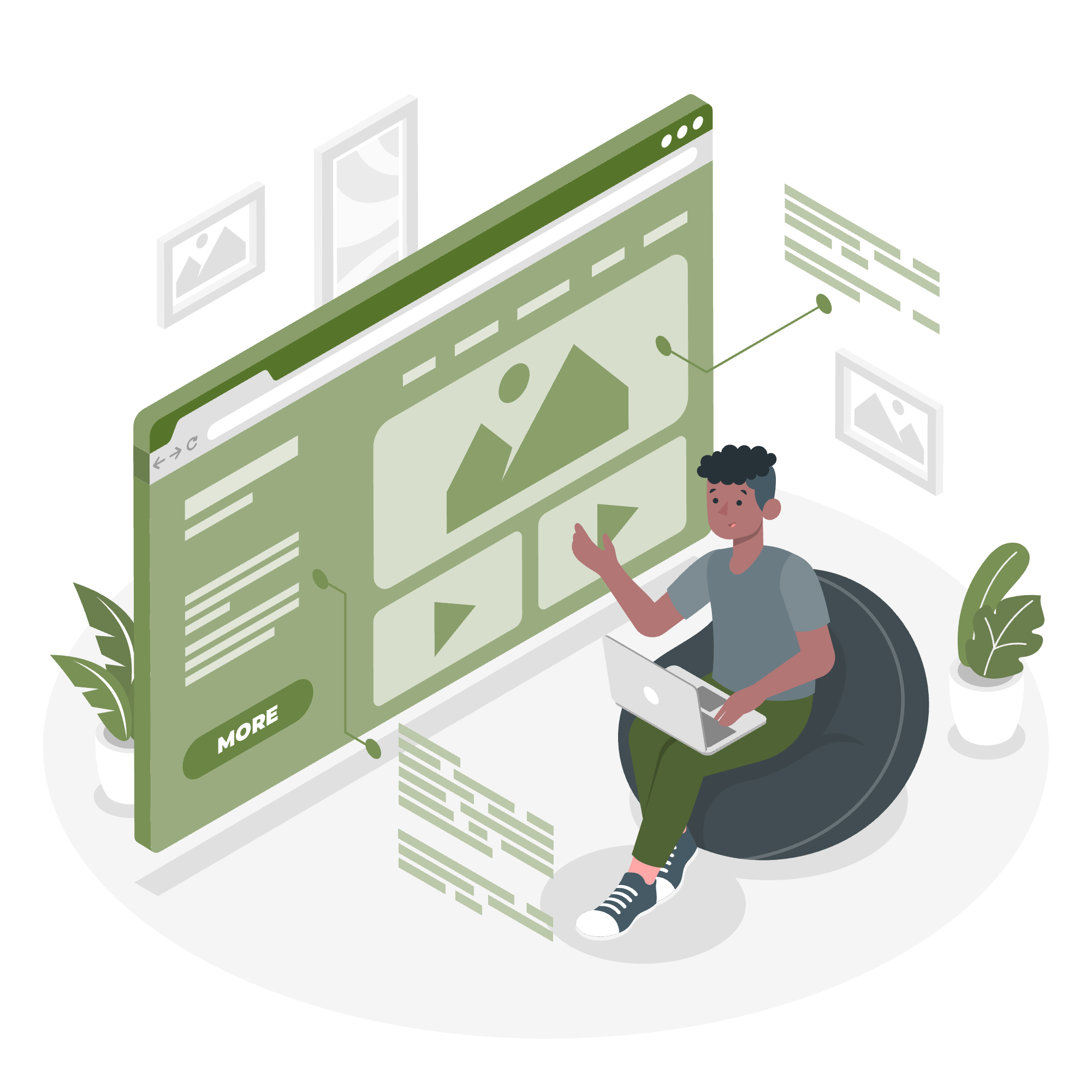In today’s digital age, the power of social media advertising cannot be overstated. With billions of users across platforms like Facebook, Instagram, Twitter, and LinkedIn, businesses have a vast audience at their fingertips. But what happens after a user clicks on your social media ad? They’re directed to a landing page. Not just any landing page, but a social media-friendly page. In this guide, we’ll delve into what that means and how you can create one.
What is a Social Media-Friendly Landing Page?
A social media-friendly landing page is specifically designed to cater to users coming from social media platforms. It’s optimized to match the look, feel, and content of the social media advertisement that led the user there. This ensures a seamless transition and keeps the user engaged.
Key Features:
- Consistent Branding: The design, colors, and messaging on the page should align with the social media ad. This consistency reassures users that they’re in the right place.
- Mobile Optimization: More than half of website traffic comes from mobile devices, therefore, a significant portion of social media users access platforms via mobile devices. Hence, the landing page must be mobile-friendly.
- Clear Call-to-Action (CTA): Whether it’s to sign up, make a purchase, or download a resource, the CTA should be clear and compelling.
- Engaging Visuals: Use high-quality images or videos that resonate with your target audience and complement your message.
- Minimal Distractions: Keep the design clean and avoid unnecessary links or information that might divert the user from the primary action.
How to Create a Social Media-Friendly Landing Page?
- Understand Your Audience: Before designing your page, understand who your target audience is. What are their preferences, pain points, and motivations? This will guide your content and design choices.
- Use a Landing Page Builder: Platforms like Unbounce, Instapage, or Leadpages offer templates and tools to create effective landing pages without needing coding skills.
- A/B Testing: Create multiple versions of your page with slight variations in design, content, or CTA. Monitor which version performs better and optimize accordingly.
- Integrate Social Proof: Testimonials, reviews, or user-generated content can enhance credibility and persuade users to take action.
- Optimize for Speed: A slow-loading page can deter users. Ensure you compress your images, and consider using a Content Delivery Network (CDN) to improve load times.
Conclusion
Social media advertising is a powerful tool, but its success hinges on the effectiveness of the landing page it directs users to. By understanding the unique needs of social media users and optimizing your landing page accordingly, you can significantly improve conversion rates and achieve your marketing goals.